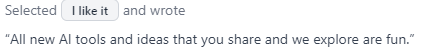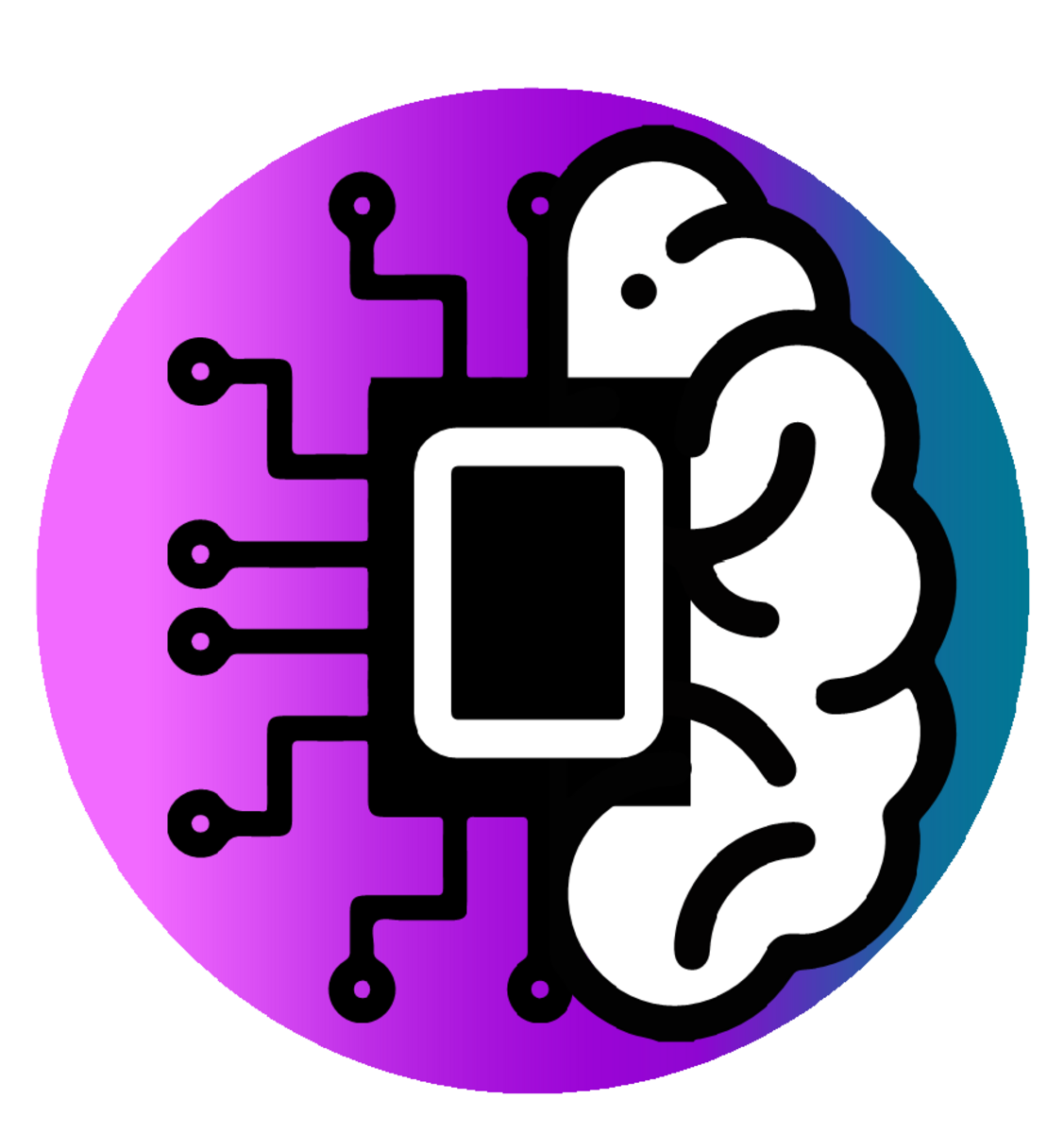Hi everyone,
Microsoft Build 2025 dropped a ton of exciting stuff, with over 50 announcements! Check out more below.
Also, you can build an agentic app that saves you time TODAY, with Bolt.
Let's get right into it.
In this issue:
🤝 In Partnership: Building made easy
🤿Deep Dive: Microsoft Build 2025 overview
🖼AI Art: Examples of great and trending AI art
⚒Tool Snapshots: Tools for AI, no-code, and productivity
📰Top News: News on AI, no-code, and productivity
🤝IN PARTNERSHIP WITH BOLT
What do you want to build?
Prompt, run, edit, and deploy full-stack web and mobile apps with Bolt by Stackblitz.
🤿 DEEP DIVE
Microsoft Build 2025 overview

Source: Microsoft
At Microsoft Build 2025, the company unveiled over 50 new announcements targeting developers to enhance productivity and innovation, particularly in the fields of software development and artificial intelligence.
Here’s the full book of news.
Copilot Tuning: Launching in June, this feature allows businesses to tailor Microsoft 365 Copilot using their own data, ensuring that tuned models align with enterprise needs.
AI Agents Development: Advanced tools for Microsoft Teams will enable developers to create collaborative agents that can recall interactions for personalized experiences and automate compliance checks.
Microsoft Copilot Studio Enhancements: Introduced features include multi-agent orchestration and support for more efficient code, making it easier for developers to build, publish, and manage intelligent agents.
GitHub Integrations: The enhanced GitHub app for Teams now includes streamlined workflows for developers, allowing for better collaboration on coding tasks.
Azure AI Foundry: This platform has introduced new partnership models and a more extensive suite of tools, including automated model evaluations and refined monitoring tools, to enhance AI application development.
Security Features: Microsoft presented updates to its security protocols, including Microsoft Purview SDK, which integrates data security controls directly into AI applications to protect against data breaches.
Data Accessibility Tools: New "Chat with your data" capabilities allow users in Power BI and Microsoft 365 to interact seamlessly with datasets, enhancing analytics and decision-making processes.
🖼 AI ART
Examples of great and trending AI art
These images were created by phantasm_ai using Flux Dev and are trained in 22 images.

⚒ TOOL SNAPSHOTS
Futuristic tools within AI, no-code, and productivity
📊 Surrealist - Transform SurrealDB queries into interactive knowledge graphs. Free option available.
🎙️ Transkriptor 2.0 - Intelligent transcription and note-taking simplified. Free to try.
❓ Query Inside - Streamlining web data management and real-time analytics. Free to try.
🔗 Note API Connector - Transform live data into dynamic Notion dashboards. Free to try.
🔎 EarlyFinder - Simplifying discovery and analysis of early-stage startups. Free option available.
ℹ️ ABOUT US
The Intelligent Worker helps you to be more productive at work with AI, automation, no-code, and other technologies.
We like real, practical, and tangible use-cases and hate hand-wavy, theoretical, and abstract concepts that don’t drive real-world outcomes.
Our mission is to empower individuals, boost their productivity, and future-proof their careers.
We read all your comments - please provide your feedback!
Did you like today's email?
What more do you want to see in this newsletter?